What Are Gravatar Hovercards?
 The word ‘gravatar’ stands for ‘globally recognized avatar’. Social media users have been using them since programs became available to create them.
The word ‘gravatar’ stands for ‘globally recognized avatar’. Social media users have been using them since programs became available to create them.
Gravatars are graphic representations of you or your brand that are displayed next to all your comments, forum posts and Tweets (Twitter messages).They can be comic characters, photos or logos. Other users begin to recognize your posts from the gravatar and potentially increase your following.
Using gravatars can add to your personal branding since your gravatar represents you!
WordPress has recently had an upgrade and added a new feature to the user profile functionality. You can now add more information to your profile and it can be made public using hover technology.
What is Hover technology?
‘Hover’ and ‘mouse hover’ are synonymous terms. Have you ever noticed when you move your mouse over a link or graphic that it can trigger a response? It might produce a popup window or indicate the text your cursor is on is a hyperlink. When text has been hyperlinked and is clicked on it can take you to another page or website. This technique is referred to as hover technology.
The Gravatar Hovercard feature is now set as default across WordPress blogs. You can disable it if you don’t want your profile information made public. Remember, you are in control of what information is placed on your profile and this determines what is on your hovercard.
When you enable Gravatar Hovercards, the public can hover over your gravatar and your personal information that you entered into your profile will be displayed. Things like your name, short bio, photos and contact information can be seen at social networking sites such as Twitter, Facebook and LinkedIn.
Gravatar Hovercards Pros
A� The primary benefit of Gravatar Hovercards is to promote and extend the community feeling. The hovercards allow the viewer to learn more about you, depending on the information you enter in your profile.
A� Soon this information will be displayed in languages other than English which adds to the ‘user friendly’ part of it.
A� Ease of use. This feature is already set up as a default function.
A� See and learn about the others who are commenting on your blog. It can also help you fine tune your blog or website even further by learning more about your readers.
Gravatar Hovercards are another fun tool to use to share fun and interesting facts about you or your business while posting comments on the Internet.…

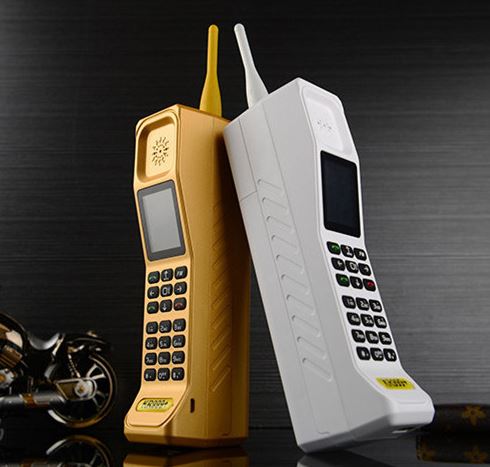 If you have ever tried shopping for a new laptop computer then you will know that it is not always a simple task; every single year new models and designs are released, and performance improves. It takes some research to find the best deal.
If you have ever tried shopping for a new laptop computer then you will know that it is not always a simple task; every single year new models and designs are released, and performance improves. It takes some research to find the best deal.



