Palm Pre – Finally a Competitor to iPhone
Palm Pre – Finally a Competitor to iPhone
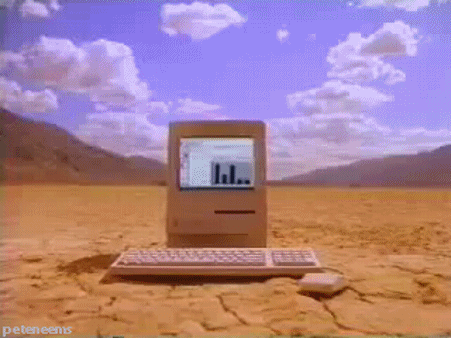 The Palm Pre’s launch this weekend could be a huge event this year for the gadget industry. The Smartphone with its multitasking capabilities and notifications system are superb. Pre- has a multitouch functionality with touchscreen control, slide-out keyboard, good multimedia integration and Web Services like wireless options such as 3G, Wi-Fi, Bluetooth and GPS. Palm Inc’s Smartphone is not so attractive like past Apple Inc iPhone but its launch will be seen as a life saver for Palm and exclusive provider Sprint Nextel Corp. Plenty could go wrong. Executives have warned of shortages. Scathing reviews could smother not just Palm’s hopes, but also Sprint’s. And investors might have to wait a long time for the device to boost Palm’s financial.
The Palm Pre’s launch this weekend could be a huge event this year for the gadget industry. The Smartphone with its multitasking capabilities and notifications system are superb. Pre- has a multitouch functionality with touchscreen control, slide-out keyboard, good multimedia integration and Web Services like wireless options such as 3G, Wi-Fi, Bluetooth and GPS. Palm Inc’s Smartphone is not so attractive like past Apple Inc iPhone but its launch will be seen as a life saver for Palm and exclusive provider Sprint Nextel Corp. Plenty could go wrong. Executives have warned of shortages. Scathing reviews could smother not just Palm’s hopes, but also Sprint’s. And investors might have to wait a long time for the device to boost Palm’s financial.
Although Pre appears to be better than iPhone, it has some draw backs. The keyboard is cramped, the battery life is short, it lacks expansion slot, video recording and flash support. But with all these missing features and making it less appropriate for professionals, the Palm- Pre offers gadget lovers and consumers excellent features and multitasking capabilities The hardware could be better, but more importantly, Palm has developed a solid OS that not only rivals the competition but also sets a new standard in the way Smart phone handle tasks and manage information. The Palm Pre’s design is unlike that of any Smart phone we’ve seen to date, but if we had to give a point of comparison, we’d say it somewhat resembles the HCT touch. It’s a bit like a pebble, with its smooth, black, lacquered finish and rounded edges, and, like the iPhone, Palm keeps it simple by keeping external controls to a minimum.
The face of the device only has one control: a centre button that will take you back to the Deck of Card view. The centre key is a bit deceiving in that it looks similar to a trackball navigator, so there were times where, out of habit, we would try to navigate a page by trying to scroll up and down using the centre button, but you can only press it like a key. On top of the unit, there’s a power button, a silent ringer switch, and a 3.5 millimetre headphone jack, which we’re always happy to see. The left side features a volume rocker, while the microUSB port is on the right. Finally, on back, you’ll find the camera, flash, speaker, and removable battery. The Pre,s display is one of the main highlights of the phone, measuring 3.1 inches diagonally, so it’s smaller than the iPhone. The tiny keyboard isn’t going to draw any praise, nor is the lack of an expansion slot. The lack of a physical keyboard was a big reason why some people chose not to buy the iPhone . However, It can definitely see people with larger thumbs having problems and, unfortunately, there’s no onscreen keyboard option at this point.
The phone memory is about7GB, so the contact list is limited and includes fields for multiple number and email ids. With Palm’s Synergy feature, the Pre can pull a contact’s information from various sources–Facebook, Outlook, Gmail, and automatically fill all the fields in a single contact sheet, so you don’t have to manually enter all the data. In addition to numbers and e-mail addresses, Synergy will also attach any photos that are associated with that person’s Facebook or e-mail account.
So the absolute gadget freak should have it immediately!…

 Has it happened to you? Right in the middle of your favourite game your ps3 blinks red and the game dies. This can be very frustrating because there is never a good time for you PlayStation 3 to break down. But what if you knew how to fix this red blinking light on your console, that wouldn’t be so bad, would it?
Has it happened to you? Right in the middle of your favourite game your ps3 blinks red and the game dies. This can be very frustrating because there is never a good time for you PlayStation 3 to break down. But what if you knew how to fix this red blinking light on your console, that wouldn’t be so bad, would it? The PlayStation 3 game console is part of the PlayStation series from Sony. It has been placed in direct competition with other seventh generation gaming consoles like Nintendo`s Wii and Microsoft`s Xbox 360. The major enhancement of this console over its predecessors is its ability to be a part of the PlayStation network.
The PlayStation 3 game console is part of the PlayStation series from Sony. It has been placed in direct competition with other seventh generation gaming consoles like Nintendo`s Wii and Microsoft`s Xbox 360. The major enhancement of this console over its predecessors is its ability to be a part of the PlayStation network.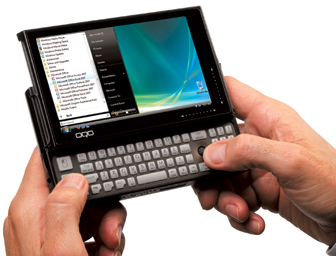 Every home has gadgets like a computer, iPhone, laptop and so on and these gadgets are very expensive. We are all so much used to these gadgets that we have to come to believe that they are absolute necessities. You can see many people moving around with their gadgets like laptop and MP3. But, unfortunately, these people do not realize that they may lose these gadgets to thieves if they are a little careless. In view of this, these people are advised to take a suitable gadget insurance to protect all their expensive gadgets.
Every home has gadgets like a computer, iPhone, laptop and so on and these gadgets are very expensive. We are all so much used to these gadgets that we have to come to believe that they are absolute necessities. You can see many people moving around with their gadgets like laptop and MP3. But, unfortunately, these people do not realize that they may lose these gadgets to thieves if they are a little careless. In view of this, these people are advised to take a suitable gadget insurance to protect all their expensive gadgets.
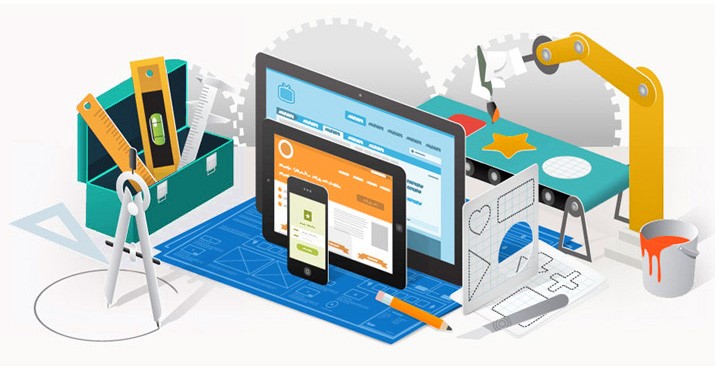
 Cool gadgets are hard to find under $100. For those of us out there who love to play with cool gadgets but can’t afford to spend hundreds of dollars on them. Here’s some of the coolest gadgets you can find on the market for under $100 – and they won’t ruin your reputation as a excellent gift-giver!
Cool gadgets are hard to find under $100. For those of us out there who love to play with cool gadgets but can’t afford to spend hundreds of dollars on them. Here’s some of the coolest gadgets you can find on the market for under $100 – and they won’t ruin your reputation as a excellent gift-giver! It’s unusual in the current economic climate to be able to buy each member of the family their own laptop or computer. More often than not we have to share, which can at times be more than a little inconvenient. Most of us are on a tight budget and so the scramble to get online can be really annoying if you have to wait for your partner, son, daughter or even grandma to log off before you can connect.
It’s unusual in the current economic climate to be able to buy each member of the family their own laptop or computer. More often than not we have to share, which can at times be more than a little inconvenient. Most of us are on a tight budget and so the scramble to get online can be really annoying if you have to wait for your partner, son, daughter or even grandma to log off before you can connect. The purpose of this article is to inform you, the reader, about potential PlayStation 4 implementations and designs. Although this new system hasn’t even been announced yet, concepts and ideas can still be thrown around about what it could look like or do. First, let’s start with design ideas, what could the next system possibly look like on the exterior? I feel fairly certain that the system will remain a rectangular shape, although it may become a bit smaller than that of the PS3. I also feel fairly certain that Sony will decide to stick with the sleek black color, with the strong chance of throwing the silver trim back in, giving it a nice accent. As experienced in the past, not with Sony as far as I’m aware, there have been cooling problems with some consoles, I feel this will be taken highly into consideration and that there will be ample cooling and ventilation slits. As with both the PS3 and Xbox 360, I’m sure that the PS4 will be given USB slots, either in the front of the system or in the back. In the case that this new system still uses controllers, which I’m really hoping it will not, it will most likely also have micro USB slots for controller plug in.
The purpose of this article is to inform you, the reader, about potential PlayStation 4 implementations and designs. Although this new system hasn’t even been announced yet, concepts and ideas can still be thrown around about what it could look like or do. First, let’s start with design ideas, what could the next system possibly look like on the exterior? I feel fairly certain that the system will remain a rectangular shape, although it may become a bit smaller than that of the PS3. I also feel fairly certain that Sony will decide to stick with the sleek black color, with the strong chance of throwing the silver trim back in, giving it a nice accent. As experienced in the past, not with Sony as far as I’m aware, there have been cooling problems with some consoles, I feel this will be taken highly into consideration and that there will be ample cooling and ventilation slits. As with both the PS3 and Xbox 360, I’m sure that the PS4 will be given USB slots, either in the front of the system or in the back. In the case that this new system still uses controllers, which I’m really hoping it will not, it will most likely also have micro USB slots for controller plug in.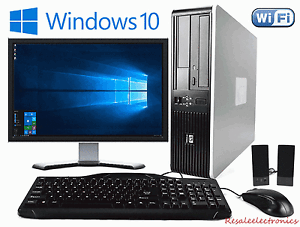 The rule of the day is to move from big to small and also from more stationary to more portable. This is particularly true when we look at the world of electronics where the advancement of technology according to Moore’s law has resulted in the computers becoming smaller and more powerful with time. We have seen the shift from huge computers to smaller desktops and in recent times from desktops to laptops, and slowly moving to tablet PCs or net books and smart phones.
The rule of the day is to move from big to small and also from more stationary to more portable. This is particularly true when we look at the world of electronics where the advancement of technology according to Moore’s law has resulted in the computers becoming smaller and more powerful with time. We have seen the shift from huge computers to smaller desktops and in recent times from desktops to laptops, and slowly moving to tablet PCs or net books and smart phones.



